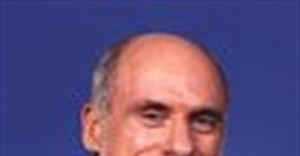Microsoft announces the end of Internet Explorer

"Not only is Microsoft Edge a faster, more secure and more modern browsing experience than Internet Explorer, but it is also able to address a key concern: compatibility for older, legacy websites and applications. Microsoft Edge has Internet Explorer mode built-in, so you can access those legacy Internet Explorer-based websites and applications straight from Microsoft Edge," the company said.
The below image illustrates a timeline of Internet Explorer retiring over the next few months and Microsoft 365 and other apps ending support for the browser on 17 August 2021.
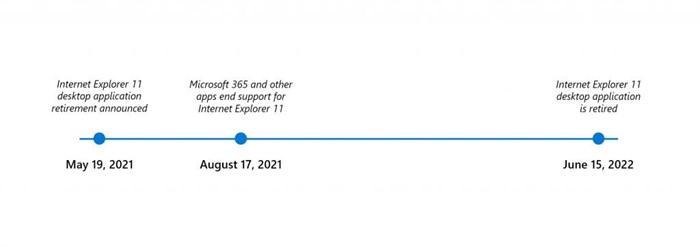
Microsoft listed a few reasons why Microsoft Edge is now more preferred.
"With Microsoft Edge, you get a dual-engine advantage that supports both legacy and modern websites. Internet Explorer mode gives you built-in legacy browser support for websites and applications that still require Internet Explorer. In fact, Microsoft Edge is the only browser with built-in compatibility for legacy Internet Explorer-based websites and applications, including support for functionality like ActiveX controls. Microsoft Edge is also built on the Chromium project," the company said.
Microsoft Edge also has modern features that aren't found in Internet Explorer. Lastly, Microsoft said Microsoft Edge is more secure. "Microsoft Edge is more agile when responding to security vulnerabilities. While Internet Explorer 11 packaged security updates monthly, Microsoft Edge can issue security patches for immediate vulnerabilities within days, if not hours."
Microsoft recommends the following three steps to begin setting up Microsoft Edge with Internet Explorer mode for organisations:
1. Check out the Internet Explorer mode website for more details. Get a custom cost-benefit analysis of Microsoft Edge and IE mode for your organisation, with a Forrester Consulting Total Economic Impact estimation tool, and access the Getting Started guide.
2. Read the Getting Started guide for helpful checklists, instructional videos and links to no-cost support like FastTrack and App Assure who can help you with deployment as well as website and application compatibility.
3. Reuse your Enterprise Mode Site List from Internet Explorer if you already have one. Reusing your Enterprise Mode Site List means you’re already on your way to setting up IE mode. If you don’t have one, create one using this Configure IE mode tool.