Trending
 East Africa internet disrupted by another major undersea cable cutLindsey Schutters
East Africa internet disrupted by another major undersea cable cutLindsey Schutters First of its kind MACC Fund to raise R10.2bn to transform creative industryDanette Breitenbach
First of its kind MACC Fund to raise R10.2bn to transform creative industryDanette Breitenbach



Elections 2024
Google's Gboard lets you type messages in Morse code
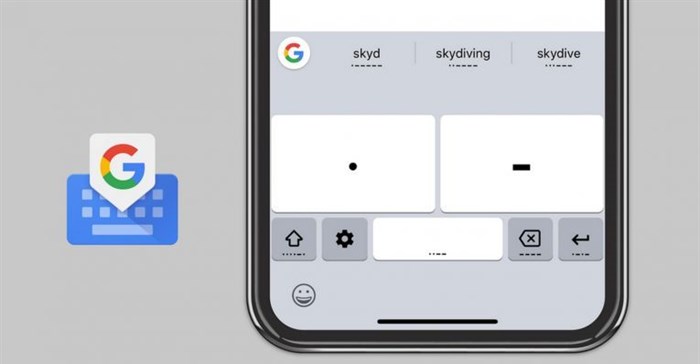
The feature was this week added to the iOS version, with further improvements also added to the Android version initially enabled after its I/O 2018 conference earlier this year.
The layout isn’t dissimilar to the traditional Qwerty layout bar the two input options: dots and dashes.
All 27 letters of the alphabet can be represented by typing these two symbols in a given order, and Gboard also displays text predictions in both text and Morse.
While the option likely won’t appeal to heavy texters, the keyboard does allow external switches to be used, improving options for people with limited mobility.
The Morse keyboard can be activated on Gboard by:
- Heading to Settings
- Tapping on System
- Heading to Languages & Input
- Tapping on Virtual Keyboard and then selecting Gboard
- Tapping on Languages
- Selecting English (US)
- Swiping through the options and tapping on Morse Code
Users can also enable audio feedback or change the Morse layout if required.
The feature is live on Android and iOS.













